Game Description:
Five Nights at Freddy's Plus introduces an amplified dimension to the classic suspense and horror of the original. Navigate a meticulously crafted labyrinth through your security camera lens, where animatronic characters take on an eerie new life. As the night guard, your task is to survive the night while these once entertaining figures roam with heightened unpredictability. With an added layer of complexity and intensified scares, this Plus edition challenges your wit and reflexes.
━━━━━━━━━━━━━━━━━━━━━━━━━━━━━━━━━━━━━
📌 FNAF Plus Mobile 1.0.0 📌 (Android)
NOTE: When scanning the .exe .apk for both FNAF PLUS and FNAF 3 PLUS it claims it has a "trojan", HOWEVER the games were made in an older version of clickteam which can trigger a false positive (a false positive is when something is claimed to be harmful while actually isn't)
📌 FNAF Plus 📌(PC)
Reboot edition
https://gamejolt.com/games/fnafreboot/900538
New version
https://www.mediafire.com/file/szeu4qgnxjux3ta/Five_Nights_at_Freddys_Plus_Adrian29.zip/file
Old version
https://archive.org/details/fnaf-plus-pc-old-version-adrian29
📌 FNAF Plus 📌(PC)
Reboot edition
https://gamejolt.com/games/fnafreboot/900538
New version
https://www.mediafire.com/file/szeu4qgnxjux3ta/Five_Nights_at_Freddys_Plus_Adrian29.zip/file
Old version
https://archive.org/details/fnaf-plus-pc-old-version-adrian29
━━━━━━━━━━━━━━━━━━━━━━━━━━━━━━━━━━━━━
📌How to Download for PC📌
Before you install the Game you need to have WinRAR or any a compression, archiving and archive managing software tool. like 7Zip installed to your Windows
.rar files is for WinRAR you can also extract .Zip files using WinRAR software
Download WinRAR : https://www.win-rar.com/download.html?&L=0
Step 1 - Tap the Archive.org link
you will see Download options
Step 2 - Tap the ZIP button
Step 3 - It will start downloading
You can view the download progress just go to chrome://downloads/
if not work maybe because your browser is not Chrome
Step 5 - After finish downloading, Go and open File Explorer
Step 6 - Go to the Downloads Folder or the location of the "Five_Nights_at_Freddys_Plus_Adrian29.zip" file you downloaded
Step 8 - Right Click "Five_Nights_at_Freddys_Plus_Adrian29.zip"
Step 9 - Click "Extract here"
Step 11 - After finishing Extracting you can now delete the Zip file if you want to
Step 12 - Open the "Five Nights at Freddy's Plus" Folder
Step 13 - You will see "fnaf plus restored.exe" Double-click it
Step 14 - Enjoy!
━━━━━━━━━━━━━━━━━━━━━━━━━━━━━━━━━━━━━
📌Steps How to Download for Android📌
Before you install the Game you need to have Zarchiver
Download Zarchiver : https://play.google.com/store/apps/details?id=ru.zdevs.zarchiver
Step 1 - Tap the Archive.org link
you will see Download options
Step 2 - Tap the ZIP button
Step 3 - It will start downloading
You can view the download progress just go to chrome://downloads/
if not work maybe because your browser is not Chrome
Step 4 - After finishing downloading, Go and open Zarchiver
Step 5 - Go to the Downloads Folder or the location of the "FNAF_Plus_Android_Adrian29.zip" file you downloaded
Step 6 - Tap "FNAF_Plus_Android_Adrian29.zip"
Step 7 - Tap "Extract here"
Step 8 - After finishing Extracting you can now delete the Zip file if you want to
Step 9 - You will see "fnafplusandroid.apk" Tap it
Step 10 - Tap Install and then tap Install again
Step 11 - installed means done and you can open the game in your home screen

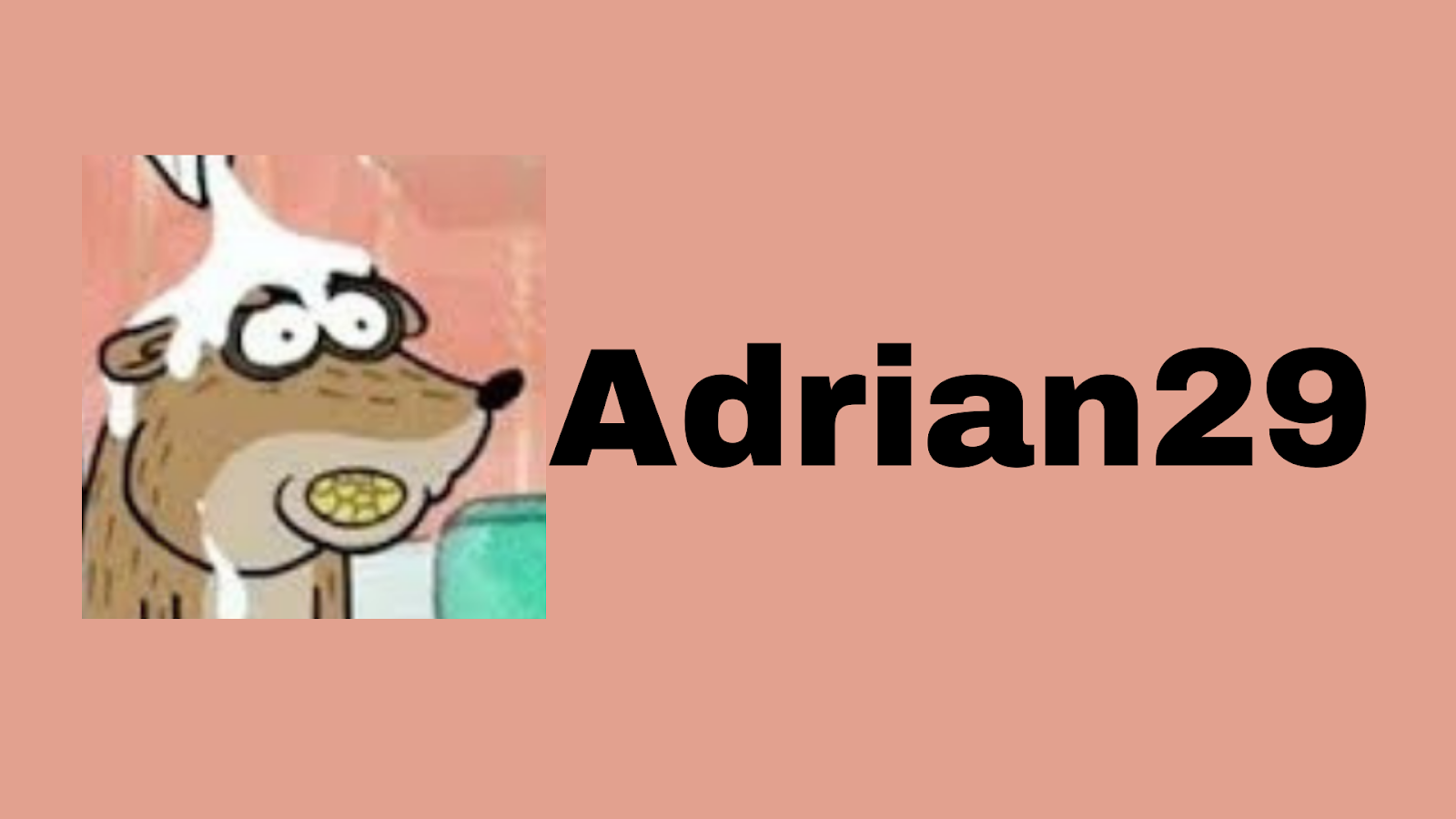



.png)

.jpg)
0 Comments